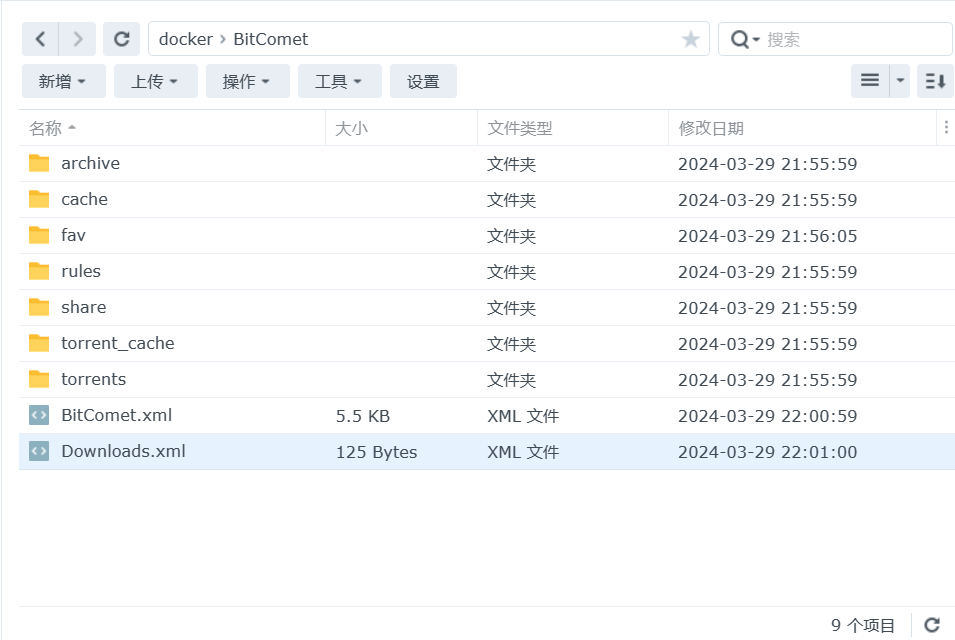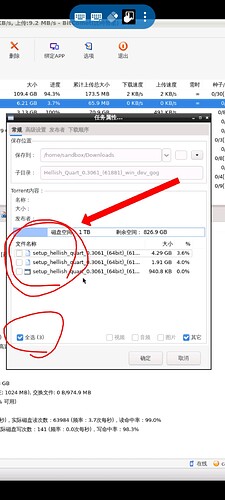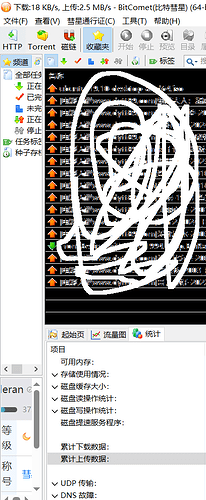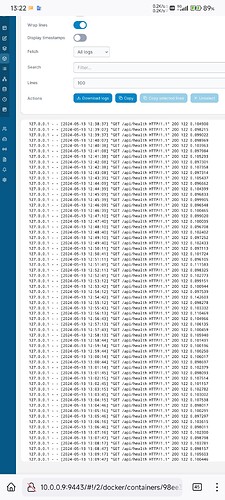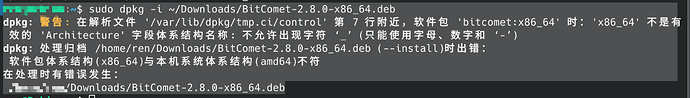用手机APP连接docker版,似乎不怎么稳定,经常出现这个提示:
网络错误:javax.net.ssl.SSLHandshakeException: connection closed
话说这段时间手机发不了图片是我的问题还是论坛的问题?
重装以后这问题貌似没有了,真是奇怪,,,![]()
![]()
![]()
发现了,这个问题在满速下载和上传时容易出现,是上传下载挤占了控制端链接的带宽吗?同时发现在这种时候,web端也会偶尔连不上,,,
用一段时间后,docker重启BitComet就没法自动启动了,每次非要手动重启一下才行,,,之前试过重建容器能管用一阵子,现在重建容器也不好用了,,,看log有时会有报错,但大部分时候也看不出啥,,,
附上一段log,大佬们有空帮忙看看:
2024-04-21 03:43:27,552 INFO success: novnc entered RUNNING state, process has stayed up for > than 1 seconds (startsecs)
2024-04-21 03:43:28,579 INFO success: x11vnc entered RUNNING state, process has stayed up for > than 1 seconds (startsecs)
stored passwd in file: /.password2
- enable custom user: sandbox
useradd: user ‘sandbox’ already exists - enable HTTP base authentication
Adding password for user sandbox
2024-04-21 03:45:46,265 CRIT Supervisor is running as root. Privileges were not dropped because no user is specified in the config file. If you intend to run as root, you can set user=root in the config file to avoid this message.
2024-04-21 03:45:46,265 INFO Included extra file “/etc/supervisor/conf.d/supervisord.conf” during parsing
2024-04-21 03:45:46,573 INFO RPC interface ‘supervisor’ initialized
2024-04-21 03:45:46,573 CRIT Server ‘unix_http_server’ running without any HTTP authentication checking
2024-04-21 03:45:46,573 INFO supervisord started with pid 22
2024-04-21 03:45:47,579 INFO spawned: ‘nginx’ with pid 24
2024-04-21 03:45:47,581 INFO spawned: ‘web’ with pid 25
2024-04-21 03:45:47,583 INFO spawned: ‘xvfb’ with pid 26
2024-04-21 03:45:47,584 INFO spawned: ‘lxpanel’ with pid 27
2024-04-21 03:45:47,586 INFO spawned: ‘x11vnc’ with pid 28
2024-04-21 03:45:47,588 INFO spawned: ‘novnc’ with pid 29
2024-04-21 03:45:47,589 INFO exited: xvfb (exit status 1; not expected)
2024-04-21 03:45:47,593 INFO exited: x11vnc (exit status 1; not expected)
2024-04-21 03:45:47,641 INFO exited: lxpanel (terminated by SIGABRT (core dumped); not expected)
2024-04-21 03:45:47,708 INFO Listening on http://localhost:6079 (run.py:87)
2024-04-21 03:45:48,604 INFO success: nginx entered RUNNING state, process has stayed up for > than 1 seconds (startsecs)
2024-04-21 03:45:48,604 INFO success: web entered RUNNING state, process has stayed up for > than 1 seconds (startsecs)
2024-04-21 03:45:48,605 INFO spawned: ‘xvfb’ with pid 52
2024-04-21 03:45:48,606 INFO spawned: ‘x11vnc’ with pid 54
2024-04-21 03:45:48,606 INFO success: novnc entered RUNNING state, process has stayed up for > than 1 seconds (startsecs)
2024-04-21 03:45:48,653 INFO spawned: ‘lxpanel’ with pid 69
2024-04-21 03:45:49,712 INFO success: xvfb entered RUNNING state, process has stayed up for > than 1 seconds (startsecs)
2024-04-21 03:45:49,712 INFO success: lxpanel entered RUNNING state, process has stayed up for > than 1 seconds (startsecs)
2024-04-21 03:45:49,712 INFO success: x11vnc entered RUNNING state, process has stayed up for > than 1 seconds (startsecs)
2024-04-21 03:56:51,914 WARN received SIGTERM indicating exit request
2024-04-21 03:56:51,914 INFO waiting for nginx, web, xvfb, lxpanel, x11vnc, novnc to die
2024-04-21 03:56:51,915 INFO stopped: novnc (exit status 143)
2024-04-21 03:56:51,915 INFO stopped: x11vnc (exit status 2)
2024-04-21 03:56:51,924 INFO stopped: xvfb (terminated by SIGKILL)
2024-04-21 03:56:52,052 INFO stopped: lxpanel (exit status 0)
2024-04-21 03:56:52,053 INFO stopped: web (terminated by SIGTERM)
2024-04-21 03:56:52,056 INFO stopped: nginx (exit status 0)
Unlinking stale socket /var/run/supervisor.sock
stored passwd in file: /.password2 - enable custom user: sandbox
useradd: user ‘sandbox’ already exists - enable HTTP base authentication
Adding password for user sandbox
2024-04-21 03:57:05,671 CRIT Supervisor is running as root. Privileges were not dropped because no user is specified in the config file. If you intend to run as root, you can set user=root in the config file to avoid this message.
2024-04-21 03:57:05,671 INFO Included extra file “/etc/supervisor/conf.d/supervisord.conf” during parsing
2024-04-21 03:57:05,674 INFO RPC interface ‘supervisor’ initialized
2024-04-21 03:57:05,674 CRIT Server ‘unix_http_server’ running without any HTTP authentication checking
2024-04-21 03:57:05,674 INFO supervisord started with pid 22
2024-04-21 03:57:06,676 INFO spawned: ‘nginx’ with pid 24
2024-04-21 03:57:06,678 INFO spawned: ‘web’ with pid 25
2024-04-21 03:57:06,679 INFO spawned: ‘xvfb’ with pid 26
2024-04-21 03:57:06,680 INFO spawned: ‘lxpanel’ with pid 27
2024-04-21 03:57:06,682 INFO spawned: ‘x11vnc’ with pid 28
2024-04-21 03:57:06,683 INFO spawned: ‘novnc’ with pid 30
2024-04-21 03:57:06,821 INFO Listening on http://localhost:6079 (run.py:87)
2024-04-21 03:57:07,708 INFO success: nginx entered RUNNING state, process has stayed up for > than 1 seconds (startsecs)
2024-04-21 03:57:07,708 INFO success: web entered RUNNING state, process has stayed up for > than 1 seconds (startsecs)
2024-04-21 03:57:07,708 INFO success: xvfb entered RUNNING state, process has stayed up for > than 1 seconds (startsecs)
2024-04-21 03:57:07,708 INFO success: lxpanel entered RUNNING state, process has stayed up for > than 1 seconds (startsecs)
2024-04-21 03:57:07,708 INFO success: x11vnc entered RUNNING state, process has stayed up for > than 1 seconds (startsecs)
2024-04-21 03:57:07,708 INFO success: novnc entered RUNNING state, proces
docker版想用host模式试试能不能upnp,结果80端口被占用了,能改下默认的80端口吗?
2.7.1的upnp能用吗?用设置了docker内外的端口,也做了映射,还是显示端口阻塞
win版怎么跑这里了
请问未来会支持ARM64架构的吗
是的,目前界面库还有些问题
同求ARM,现在ARM硬路由的配置已经可以撑得住DOCKER版BC了
arm64指令集deb包已发布,后续打包docker版
感谢反馈。下一版改进
Windows 的 Beta 版已修复这个问题,等作者重新打包
感谢反馈,v2.8.2 已修复
docker版也更新到 2.8.2 了,感谢大佬更新。 ![]()
Linux界面一直是这样,把选项窗口再拉宽些就好。
不过账号显示不出来的问题就不清楚了,我没遇到过,,,