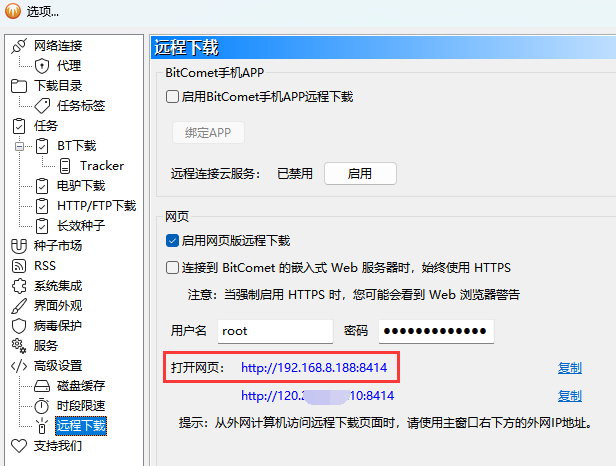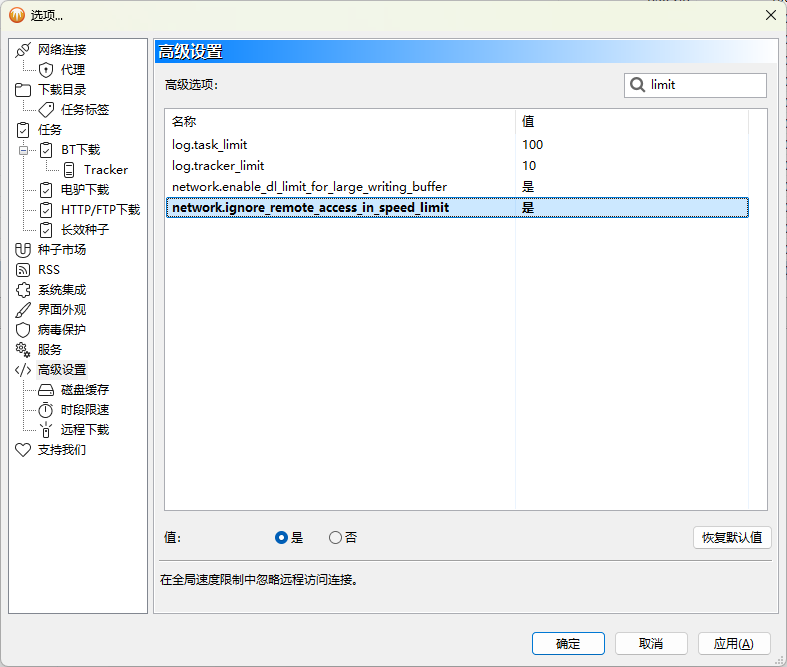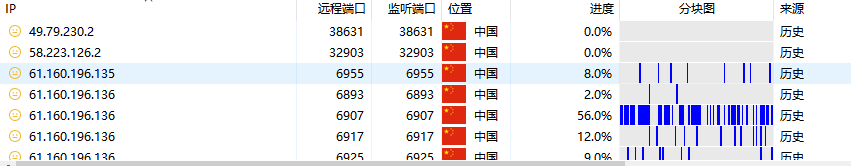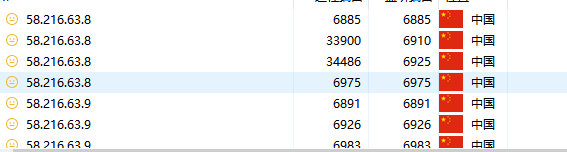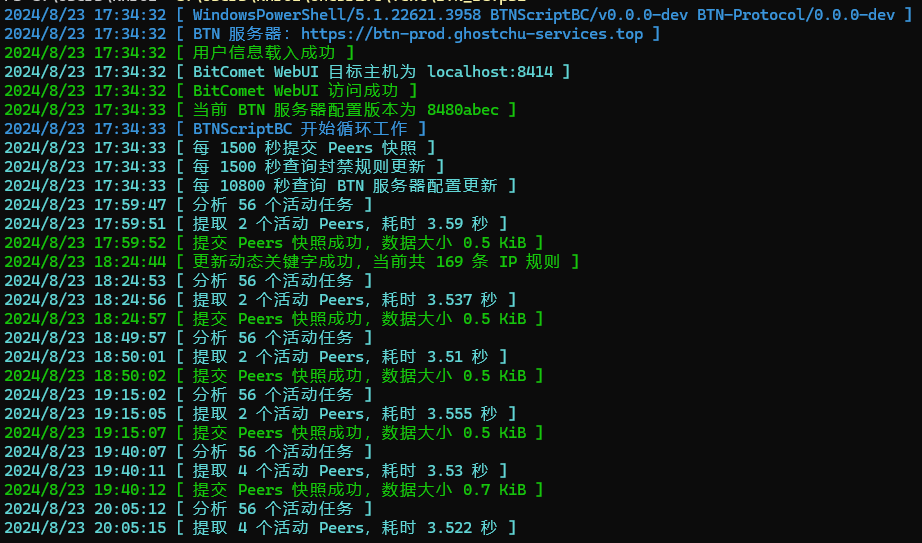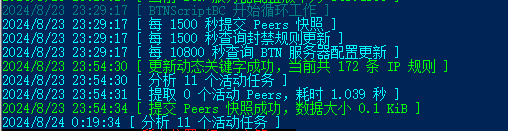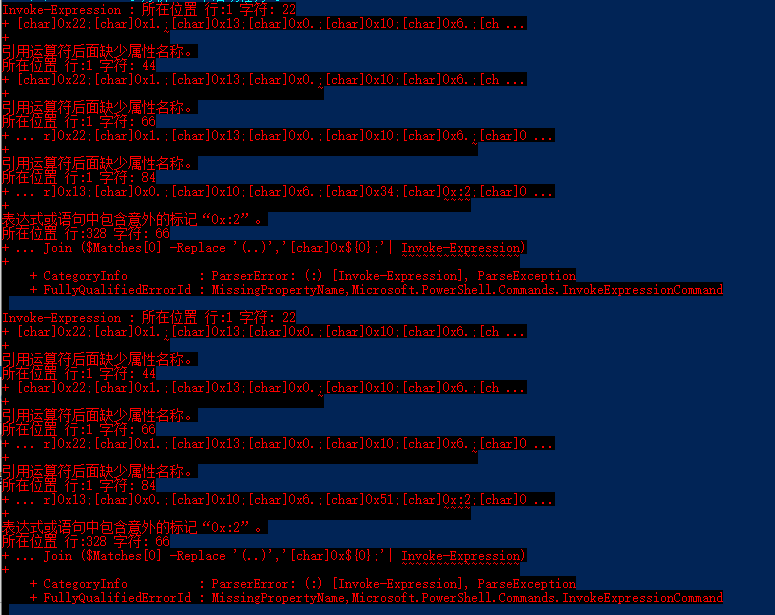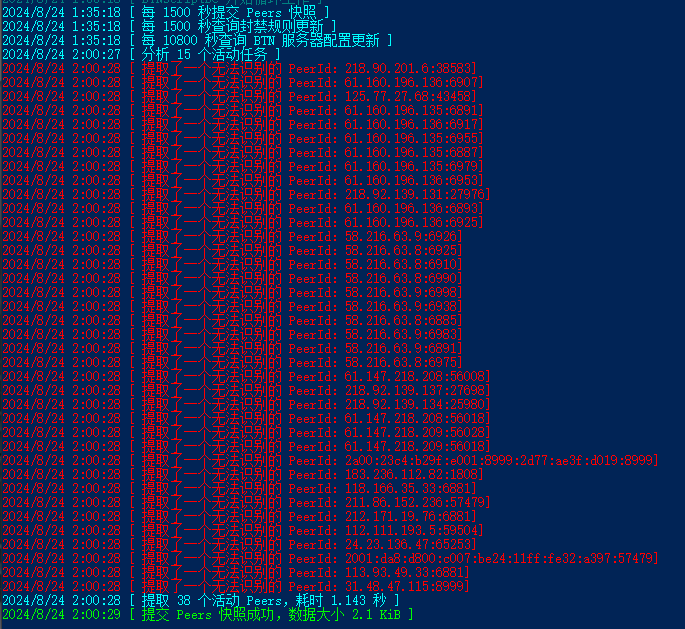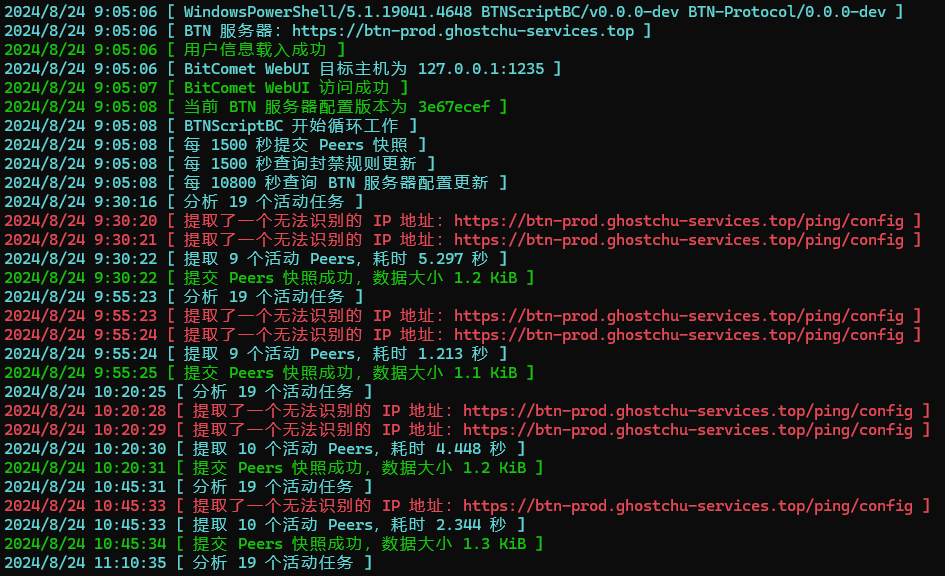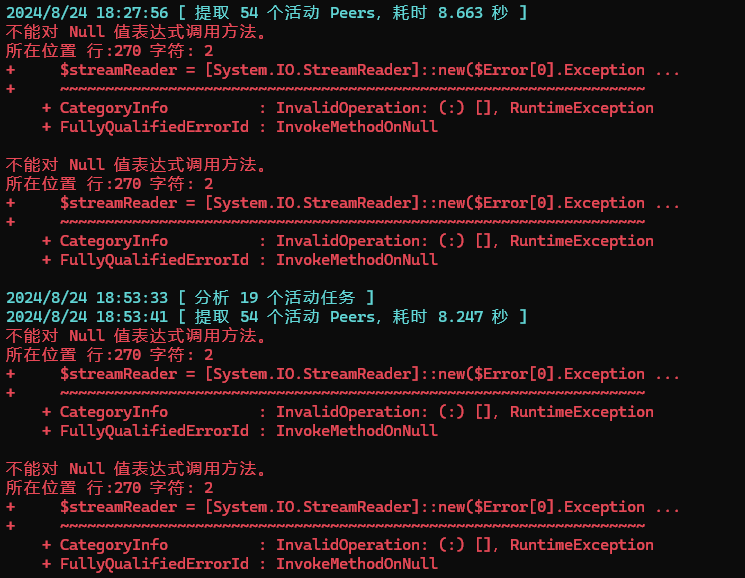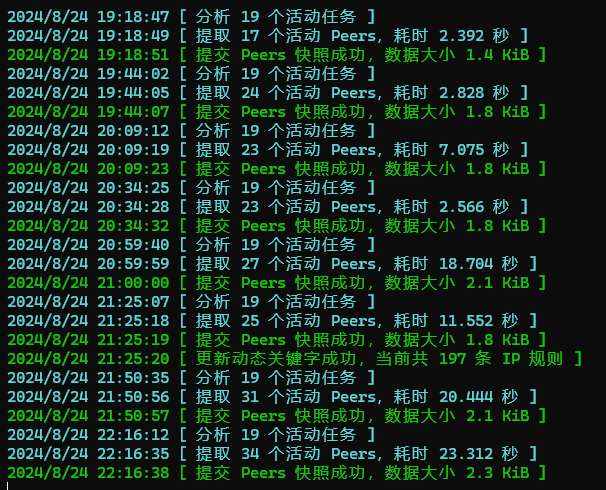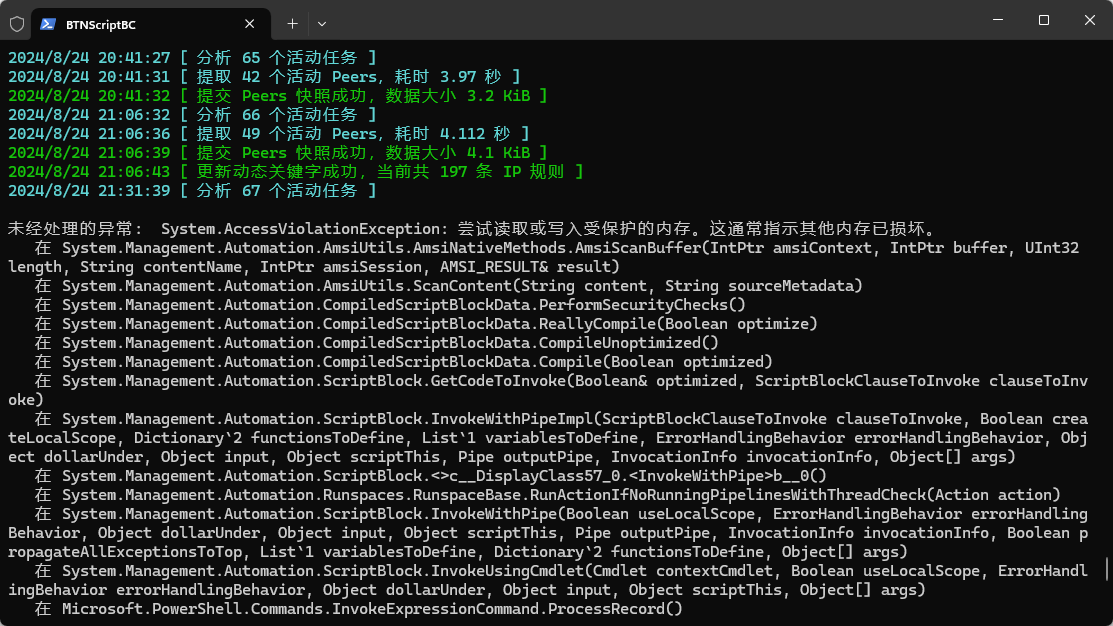未经处理的异常: System.AccessViolationException: 尝试读取或写入受保护的内存。这通常指示其他内存已损坏。
在 System.Management.Automation.AmsiUtils.AmsiNativeMethods.AmsiScanBuffer(IntPtr amsiContext, IntPtr buffer, UInt32 length, String contentName, IntPtr amsiSession, AMSI_RESULT& result)
在 System.Management.Automation.AmsiUtils.ScanContent(String content, String sourceMetadata)
在 System.Management.Automation.CompiledScriptBlockData.PerformSecurityChecks()
在 System.Management.Automation.CompiledScriptBlockData.ReallyCompile(Boolean optimize)
在 System.Management.Automation.CompiledScriptBlockData.CompileUnoptimized()
在 System.Management.Automation.CompiledScriptBlockData.Compile(Boolean optimized)
在 System.Management.Automation.ScriptBlock.GetCodeToInvoke(Boolean& optimized, ScriptBlockClauseToInvoke clauseToInvoke)
在 System.Management.Automation.ScriptBlock.InvokeWithPipeImpl(ScriptBlockClauseToInvoke clauseToInvoke, Boolean createLocalScope, Dictionary2 functionsToDefine, List1 variablesToDefine, ErrorHandlingBehavior errorHandlingBehavior, Object dollarUnder, Object input, Object scriptThis, Pipe outputPipe, InvocationInfo invocationInfo, Object args)
在 System.Management.Automation.ScriptBlock.<>c__DisplayClass57_0.b__0()
在 System.Management.Automation.Runspaces.RunspaceBase.RunActionIfNoRunningPipelinesWithThreadCheck(Action action)
在 System.Management.Automation.ScriptBlock.InvokeWithPipe(Boolean useLocalScope, ErrorHandlingBehavior errorHandlingBehavior, Object dollarUnder, Object input, Object scriptThis, Pipe outputPipe, InvocationInfo invocationInfo, Boolean propagateAllExceptionsToTop, List1 variablesToDefine, Dictionary2 functionsToDefine, Object args)
在 System.Management.Automation.ScriptBlock.InvokeUsingCmdlet(Cmdlet contextCmdlet, Boolean useLocalScope, ErrorHandlingBehavior errorHandlingBehavior, Object dollarUnder, Object input, Object scriptThis, Object args)
在 Microsoft.PowerShell.Commands.InvokeExpressionCommand.ProcessRecord()
在 System.Management.Automation.CommandProcessor.ProcessRecord()
在 System.Management.Automation.CommandProcessorBase.DoExecute()
在 System.Management.Automation.Internal.PipelineProcessor.SynchronousExecuteEnumerate(Object input)
在 System.Management.Automation.PipelineOps.InvokePipeline(Object input, Boolean ignoreInput, CommandParameterInternal pipeElements, CommandBaseAst pipeElementAsts, CommandRedirection commandRedirections, FunctionContext funcContext)
在 (Closure , FunctionContext )
在 System.Management.Automation.ScriptBlock.InvokeWithPipeImpl(ScriptBlockClauseToInvoke clauseToInvoke, Boolean createLocalScope, Dictionary2 functionsToDefine, List1 variablesToDefine, ErrorHandlingBehavior errorHandlingBehavior, Object dollarUnder, Object input, Object scriptThis, Pipe outputPipe, InvocationInfo invocationInfo, Object args)
在 System.Management.Automation.ScriptBlock.<>c__DisplayClass57_0.b__0()
在 System.Management.Automation.Runspaces.RunspaceBase.RunActionIfNoRunningPipelinesWithThreadCheck(Action action)
在 System.Management.Automation.ScriptBlock.InvokeWithPipe(Boolean useLocalScope, ErrorHandlingBehavior errorHandlingBehavior, Object dollarUnder, Object input, Object scriptThis, Pipe outputPipe, InvocationInfo invocationInfo, Boolean propagateAllExceptionsToTop, List1 variablesToDefine, Dictionary2 functionsToDefine, Object args)
在 System.Management.Automation.ScriptBlock.InvokeUsingCmdlet(Cmdlet contextCmdlet, Boolean useLocalScope, ErrorHandlingBehavior errorHandlingBehavior, Object dollarUnder, Object input, Object scriptThis, Object args)
在 Microsoft.PowerShell.Commands.ForEachObjectCommand.ProcessRecord()
在 System.Management.Automation.CommandProcessor.ProcessRecord()
在 System.Management.Automation.CommandProcessorBase.DoExecute()
在 System.Management.Automation.Internal.Pipe.AddToPipe(Object obj)
在 System.Security.SecurityContext.Run(SecurityContext securityContext, ContextCallback callback, Object state)
在 System.Management.Automation.MshCommandRuntime.WriteObject(Object sendToPipeline)
在 System.Management.Automation.Cmdlet.WriteObject(Object sendToPipeline)
在 Microsoft.PowerShell.Commands.SelectStringCommand.FlushTrackerQueue(ContextTracker contextTracker)
在 Microsoft.PowerShell.Commands.SelectStringCommand.ProcessRecord()
在 System.Management.Automation.CommandProcessor.ProcessRecord()
在 System.Management.Automation.CommandProcessorBase.DoExecute()
在 System.Management.Automation.Internal.PipelineProcessor.SynchronousExecuteEnumerate(Object input)
在 System.Management.Automation.PipelineOps.InvokePipeline(Object input, Boolean ignoreInput, CommandParameterInternal pipeElements, CommandBaseAst pipeElementAsts, CommandRedirection commandRedirections, FunctionContext funcContext)
在 Get-TaskPeers(Closure , FunctionContext )
在 System.Management.Automation.DlrScriptCommandProcessor.RunClause(Action1 clause, Object dollarUnderbar, Object inputToProcess) 在 System.Management.Automation.DlrScriptCommandProcessor.Complete() 在 System.Management.Automation.CommandProcessorBase.DoComplete() 在 System.Management.Automation.Internal.PipelineProcessor.DoCompleteCore(CommandProcessorBase commandRequestingUpstreamCommandsToStop) 在 System.Management.Automation.Internal.PipelineProcessor.SynchronousExecuteEnumerate(Object input) 在 System.Management.Automation.PipelineOps.InvokePipeline(Object input, Boolean ignoreInput, CommandParameterInternal[][] pipeElements, CommandBaseAst[] pipeElementAsts, CommandRedirection[][] commandRedirections, FunctionContext funcContext) 在 <ScriptBlock>(Closure , FunctionContext ) 在 System.Management.Automation.ScriptBlock.InvokeWithPipeImpl(ScriptBlockClauseToInvoke clauseToInvoke, Boolean createLocalScope, Dictionary2 functionsToDefine, List1 variablesToDefine, ErrorHandlingBehavior errorHandlingBehavior, Object dollarUnder, Object input, Object scriptThis, Pipe outputPipe, InvocationInfo invocationInfo, Object[] args) 在 System.Management.Automation.ScriptBlock.<>c__DisplayClass57_0.<InvokeWithPipe>b__0() 在 System.Management.Automation.Runspaces.RunspaceBase.RunActionIfNoRunningPipelinesWithThreadCheck(Action action) 在 System.Management.Automation.ScriptBlock.InvokeWithPipe(Boolean useLocalScope, ErrorHandlingBehavior errorHandlingBehavior, Object dollarUnder, Object input, Object scriptThis, Pipe outputPipe, InvocationInfo invocationInfo, Boolean propagateAllExceptionsToTop, List1 variablesToDefine, Dictionary2 functionsToDefine, Object[] args) 在 System.Management.Automation.ScriptBlock.InvokeUsingCmdlet(Cmdlet contextCmdlet, Boolean useLocalScope, ErrorHandlingBehavior errorHandlingBehavior, Object dollarUnder, Object input, Object scriptThis, Object[] args) 在 Microsoft.PowerShell.Commands.ForEachObjectCommand.ProcessRecord() 在 System.Management.Automation.CommandProcessor.ProcessRecord() 在 System.Management.Automation.CommandProcessorBase.DoExecute() 在 System.Management.Automation.Internal.PipelineProcessor.SynchronousExecuteEnumerate(Object input) 在 System.Management.Automation.PipelineOps.InvokePipeline(Object input, Boolean ignoreInput, CommandParameterInternal[][] pipeElements, CommandBaseAst[] pipeElementAsts, CommandRedirection[][] commandRedirections, FunctionContext funcContext) 在 System.Management.Automation.Interpreter.ActionCallInstruction6.Run(InterpretedFrame frame)
在 System.Management.Automation.Interpreter.EnterTryCatchFinallyInstruction.Run(InterpretedFrame frame)
在 System.Management.Automation.Interpreter.EnterTryCatchFinallyInstruction.Run(InterpretedFrame frame)
在 System.Management.Automation.Interpreter.Interpreter.Run(InterpretedFrame frame)
在 System.Management.Automation.Interpreter.LightLambda.RunVoid1[T0](T0 arg0)
在 System.Management.Automation.DlrScriptCommandProcessor.RunClause(Action1 clause, Object dollarUnderbar, Object inputToProcess) 在 System.Management.Automation.DlrScriptCommandProcessor.Complete() 在 System.Management.Automation.CommandProcessorBase.DoComplete() 在 System.Management.Automation.Internal.PipelineProcessor.DoCompleteCore(CommandProcessorBase commandRequestingUpstreamCommandsToStop) 在 System.Management.Automation.Internal.PipelineProcessor.SynchronousExecuteEnumerate(Object input) 在 System.Management.Automation.PipelineOps.InvokePipeline(Object input, Boolean ignoreInput, CommandParameterInternal[][] pipeElements, CommandBaseAst[] pipeElementAsts, CommandRedirection[][] commandRedirections, FunctionContext funcContext) 在 System.Management.Automation.Interpreter.ActionCallInstruction6.Run(InterpretedFrame frame)
在 System.Management.Automation.Interpreter.EnterTryCatchFinallyInstruction.Run(InterpretedFrame frame)
在 System.Management.Automation.Interpreter.EnterTryCatchFinallyInstruction.Run(InterpretedFrame frame)
在 System.Management.Automation.Interpreter.Interpreter.Run(InterpretedFrame frame)
在 System.Management.Automation.Interpreter.LightLambda.RunVoid1[T0](T0 arg0)
在 System.Management.Automation.ScriptBlock.InvokeWithPipeImpl(ScriptBlockClauseToInvoke clauseToInvoke, Boolean createLocalScope, Dictionary2 functionsToDefine, List1 variablesToDefine, ErrorHandlingBehavior errorHandlingBehavior, Object dollarUnder, Object input, Object scriptThis, Pipe outputPipe, InvocationInfo invocationInfo, Object args)
在 System.Management.Automation.ScriptBlock.<>c__DisplayClass57_0.b__0()
在 System.Management.Automation.Runspaces.RunspaceBase.RunActionIfNoRunningPipelinesWithThreadCheck(Action action)
在 System.Management.Automation.ScriptBlock.InvokeWithPipe(Boolean useLocalScope, ErrorHandlingBehavior errorHandlingBehavior, Object dollarUnder, Object input, Object scriptThis, Pipe outputPipe, InvocationInfo invocationInfo, Boolean propagateAllExceptionsToTop, List1 variablesToDefine, Dictionary2 functionsToDefine, Object args)
在 System.Management.Automation.ScriptBlock.InvokeUsingCmdlet(Cmdlet contextCmdlet, Boolean useLocalScope, ErrorHandlingBehavior errorHandlingBehavior, Object dollarUnder, Object input, Object scriptThis, Object args)
在 Microsoft.PowerShell.Commands.InvokeExpressionCommand.ProcessRecord()
在 System.Management.Automation.CommandProcessor.ProcessRecord()
在 System.Management.Automation.CommandProcessorBase.DoExecute()
在 System.Management.Automation.Internal.PipelineProcessor.SynchronousExecuteEnumerate(Object input)
在 System.Management.Automation.PipelineOps.InvokePipeline(Object input, Boolean ignoreInput, CommandParameterInternal pipeElements, CommandBaseAst pipeElementAsts, CommandRedirection commandRedirections, FunctionContext funcContext)
在 System.Management.Automation.Interpreter.ActionCallInstruction6.Run(InterpretedFrame frame) 在 System.Management.Automation.Interpreter.EnterTryCatchFinallyInstruction.Run(InterpretedFrame frame) 在 System.Management.Automation.Interpreter.EnterTryCatchFinallyInstruction.Run(InterpretedFrame frame) 在 System.Management.Automation.Interpreter.EnterTryCatchFinallyInstruction.Run(InterpretedFrame frame) 在 System.Management.Automation.Interpreter.EnterTryCatchFinallyInstruction.Run(InterpretedFrame frame) 在 System.Management.Automation.Interpreter.EnterTryCatchFinallyInstruction.Run(InterpretedFrame frame) 在 System.Management.Automation.Interpreter.Interpreter.Run(InterpretedFrame frame) 在 System.Management.Automation.Interpreter.LightLambda.RunVoid1[T0](T0 arg0) 在 System.Management.Automation.ScriptBlock.InvokeWithPipeImpl(ScriptBlockClauseToInvoke clauseToInvoke, Boolean createLocalScope, Dictionary2 functionsToDefine, List1 variablesToDefine, ErrorHandlingBehavior errorHandlingBehavior, Object dollarUnder, Object input, Object scriptThis, Pipe outputPipe, InvocationInfo invocationInfo, Object[] args) 在 System.Management.Automation.ScriptBlock.<>c__DisplayClass57_0.<InvokeWithPipe>b__0() 在 System.Management.Automation.Runspaces.RunspaceBase.RunActionIfNoRunningPipelinesWithThreadCheck(Action action) 在 System.Management.Automation.ScriptBlock.InvokeWithPipe(Boolean useLocalScope, ErrorHandlingBehavior errorHandlingBehavior, Object dollarUnder, Object input, Object scriptThis, Pipe outputPipe, InvocationInfo invocationInfo, Boolean propagateAllExceptionsToTop, List1 variablesToDefine, Dictionary2 functionsToDefine, Object[] args) 在 System.Management.Automation.ScriptBlock.InvokeUsingCmdlet(Cmdlet contextCmdlet, Boolean useLocalScope, ErrorHandlingBehavior errorHandlingBehavior, Object dollarUnder, Object input, Object scriptThis, Object[] args) 在 Microsoft.PowerShell.Commands.InvokeExpressionCommand.ProcessRecord() 在 System.Management.Automation.CommandProcessor.ProcessRecord() 在 System.Management.Automation.CommandProcessorBase.DoExecute() 在 System.Management.Automation.Internal.PipelineProcessor.SynchronousExecuteEnumerate(Object input) 在 System.Management.Automation.PipelineOps.InvokePipeline(Object input, Boolean ignoreInput, CommandParameterInternal[][] pipeElements, CommandBaseAst[] pipeElementAsts, CommandRedirection[][] commandRedirections, FunctionContext funcContext) 在 System.Management.Automation.Interpreter.ActionCallInstruction6.Run(InterpretedFrame frame)
在 System.Management.Automation.Interpreter.EnterTryCatchFinallyInstruction.Run(InterpretedFrame frame)
在 System.Management.Automation.Interpreter.EnterTryCatchFinallyInstruction.Run(InterpretedFrame frame)
在 System.Management.Automation.Interpreter.Interpreter.Run(InterpretedFrame frame)
在 System.Management.Automation.Interpreter.LightLambda.RunVoid1[T0](T0 arg0)
在 System.Management.Automation.DlrScriptCommandProcessor.RunClause(Action`1 clause, Object dollarUnderbar, Object inputToProcess)
在 System.Management.Automation.DlrScriptCommandProcessor.Complete()
在 System.Management.Automation.CommandProcessorBase.DoComplete()
在 System.Management.Automation.Internal.PipelineProcessor.DoCompleteCore(CommandProcessorBase commandRequestingUpstreamCommandsToStop)
在 System.Management.Automation.Internal.PipelineProcessor.SynchronousExecuteEnumerate(Object input)
在 System.Management.Automation.Runspaces.LocalPipeline.InvokeHelper()
在 System.Management.Automation.Runspaces.LocalPipeline.InvokeThreadProc()
在 System.Management.Automation.Runspaces.PipelineThread.WorkerProc()
在 System.Threading.ExecutionContext.RunInternal(ExecutionContext executionContext, ContextCallback callback, Object state, Boolean preserveSyncCtx)
在 System.Threading.ExecutionContext.Run(ExecutionContext executionContext, ContextCallback callback, Object state, Boolean preserveSyncCtx)
在 System.Threading.ExecutionContext.Run(ExecutionContext executionContext, ContextCallback callback, Object state)
在 System.Threading.ThreadHelper.ThreadStart()
[已退出进程,代码为 3221225477 (0xc0000005)]